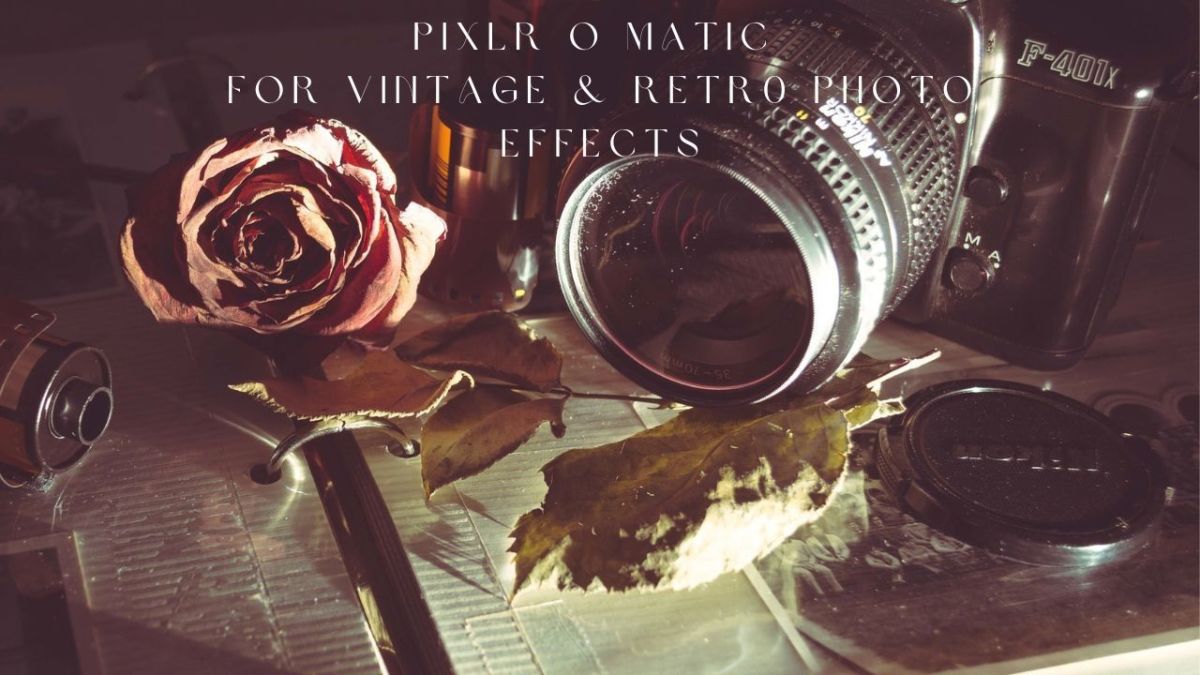- HubPages»
- Technology»
- Consumer Electronics & Personal Gadgets»
- Portable Electronics
How to Use a Photo Soft Box for Great Product Photos

Have you considered using a Photo Soft Box?
Every product review requires great product photos. After all, a picture is worth a thousand words. I have written dozens of product reviews on Squidoo and being an Amazon affiliate, I normally rely on Amazon for the product photos. I have tried taking my own photos to add that extra touch to my reviews but somehow, my own photos never look half as good as the professional photos provided by Amazon. This article is an account of my experience with using a photo soft box to improve my self taken product photos.
First of all I have to admit that I have limited knowledge on photography and I do not own a fancy DSLR camera to take my photos. I only have the camera on my Samsung Galaxy S2. I can of course splurge on a proper camera but before I did that, I wanted to know if I can get decent photos with my current gear without spending too much. I am not expecting professional quality product photos but something decent that I can use with my product reviews instead of relying on Amazon.
I did some research online and someone recommended that I use a photo soft box for great product photo shots. It is a fairly simple and affordable product so I decided to go ahead an order one.
NOTE: The photo of my son's Lego car model on the upper left was taken using a 30" photo soft box and my trusty Samsung Galaxy S2 with some post editing using PicMonkey.
All images courtesy of Roy Yap and Amazon
Where to buy a Photo Soft Box
There are many places that you can get a photo soft box including photography shops both physical and online. Amazon sells a wide range of photo soft boxes in many sizes and models.





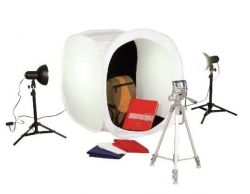
Photo Soft Box Kit
A photo soft box is just a collapsible made of white translucent nylon fabric. The collapsible mechanism is similar to those used in collapsible car sun shades. It comes in various sizes. I have seen sizes as small as 12 inch cube right up to about 70 inches. Since the product you want to photograph has to fit into the box you need to select one that fits your requirements.
Logically, it may make sense to buy the biggest size that you can afford but from what I have read, it is best to get one that is slightly larger than the general size of the objects that you normally take. The reason for this is this it allows you to have better control over the lighting.
The photo soft box kit also comes with a set of 4 different colored backdrops - white, black, red and blue. The backdrops are made from felt like material and they attach to the bottom and the back of the photo box using Velcro. The background pieces allows for very professional looking backdrop with smooth transition between the horizontal and vertical planes.
There is also a front cover made from the same white nylon material that attaches over to front opening using Velcro. This cover is used for taking photos of products with shiny or highly reflective surfaces.
The entire kit also fits into an included tiny black pouch.
There are also more complete photo studio kits that come with lighting lamps and a stand for mounting the camera. While convenient to have a complete set, it is probably cheaper to buy the other components only when you need them. I only use natural light for all photos so far and have not had the need for additional lighting yet.

Setting up the Photo Soft Box
Setting up the photo soft box couldn't be easier. All you have to do is pop up the the soft box and then select a background and stick it inside the box using the attached Velcro patches. All it takes is a minute or two.
For those of you that are familiar with product photography, you may come across a similar peripheral but made from ribs made from plastic tubes or rods. These types of photo boxes functions similarly but require much more time to set up and dismantle.
If there are too many creases on the background fabric, you may want to smoothen them out a bit using an iron. From my experience, the creases don't show up that much with the black and blue backdrops but a bit more obvious with the white and red ones.
You can set up the photo soft box using natural light or if you want more control over your lighting, you can use desktop lamps. You can find photo soft box kits that come with a couple of desktop lamps or you can use any artificial light source that you might already have. I have tried with both natural sunlight and lamps and they both work well with this photo soft box.
Do you take your own product photos?
How a Photo Soft Box Improves Your Product Photos
A photo soft box solves two critical problems when taking product photos without one. First of all, the translucent nylon material diffuses harsh lighting both natural and artificial. This creates much softer and even lighting and prevents harsh shadows and highlights to give that more professional look.
Secondly, the felt backdrops helps with reducing the harsh shadows and it creates a smooth transition between the horizontal and vertical planes. This is an effect that is often used in professional product shots.
The photo soft box has one more feature that really helps when taking photos of objects with shiny and highly reflective surfaces. The problem with taking photos of such objects is that the reflective surface often acts like a mirror that reflects your camera and sometimes the photographer as well.
With the photo soft box, you can use the front cover piece that is supplied with the kit. The cover has a slit in the center that keeps the camera and the photographer well hidden while taking photos.

Conclusion
The photo soft box didn't turn me into an expert photographer overnight but it definitely made my product shots much more professional looking and attractive. It is inexpensive and it sets up in less than 2 minutes.
On the other hand, folding the box back into its original size can be quite a challenge but if you are familiar with how those car sun shades work, it shouldn't be too difficult. Secondly, the fabric backgrounds can get crumpled and wrinkled easily so you may need to iron them each time you need to use them.