- HubPages»
- Technology»
- Consumer Electronics & Personal Gadgets»
- Portable Electronics
Looxcie LX2 Wearable Video Cam Review
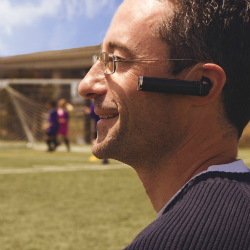
Looxcie LX2 Wearable Digital Video Camera
The Looxcie LX2 is a digital video camera that you wear around your ear like a Bluetooth headset. Wearable video cams are not new and there are many competing and more popular brands and models on the market like the GoPro Camera HD Hero3 and the Contour ROAM2 Waterproof Video Camera.
What sets the Looxcie LX2 apart from these two other cameras is that the LX2 can link to your Android or iOS smartphone via Bluetooth which lets it do all kinds or really cool things with it. With the LX2, you can now stream your captured video live over the internet via your smartphone.
Just wear the Looxcie and it will capture everything that you see and do. So if you ever wanted to shoot your very own version of "EdTV" or "The Truman Show", now you can.
All images courtesy of Looxcie and Amazon
Follow me on Twitter
I update this review on a frequent basis with new information. Follow me on Twitter for update notifications on my Squidoo activity.

Looxcie LX2 Specifications
The Looxcie LX2 comes with the Looxcie video camera itself, a micro USB cable for both recharging the Looxcie and for connecting the Looxcie to a computer, 2 different sizes of bendable earloops plus 4 different interchangeable hypoallergenic ear buds to fit different ear sizes and a quick reference guide. The entire package comes in a very nice looking display box.
The Looxcie camera itself doesn't look much like a camera but since it is worn like a Bluetooth headset, you are bound to get strange stares from people who are probably wondering why you are wearing such a huge Bluetooth headset.
The 2 earloops and the 4 interchangeable ear buds are there to help you get a better fit and secure the Looxcie properly to the side of your head. You can wear the Looxcie either on the right or left ear. The camera itself is smart enough to adjust itself so that the movies that you capture will not be upside down.
On the Looxcie itself, there is a slider power switch, a Record button to toggle video recording, an Instant Clip button that you can use to create clips that can be instantly uploaded for sharing and a Call button that is used when you are using the Looxcie as a Bluetooth headset to make phone calls.
There are also a couple of indicator lights. There is a red Record Light right under the camera lens that lights up when the camera is in recording mode. There is a green Status Light at the back of the camera that blinks when the camera is powered on. The light is also used to indicate that the Looxcie is fully charged.
Looxcie LX2 Performance

First of all, you need to make sure that you select the best earbud to fit your ear especially if you intend to use Looxcie while engaged in active activities.
One of the most frequent complaints from Looxcie users is that the fit is bad and the camera is flopping against the face and thus the video quality is affected. I have to admit that there will be people who might not be able to find a good fit from the 2 earloops and 4 different earbuds but fortunately, there are other ways to wear the Looxcie.
Looxcie does offer a range of mounting accessories for the LX2 including a Looxcie Ball Cap Clip that sells for $11.
The cap clip lets you clip the Looxcie to a cap. The good thing about the clip is that it has a ball joint that allows you to adjust the camera aiming which you are unable to do so with the earloop. Secondly, you also don't look like you are using a huge Bluetooth headset when you are using it.
If you want to save the $11, you can probably use a similar DIY solution. All you need to do is find a way to secure the Looxcie to your cap like using a Velcro strap for example.
For cyclists, you can also opt for the Looxcie Vented Camera Mount that helps secure the Looxcie through the vents on the bike helmet.
There are many other mounting accessories that are available for the Looxcie for use in a car or to mount on your camera tripod.
Once you have the Looxcie properly secured, you are now ready to start capturing your masterpiece. There are 3 different ways to capture video on the Looxie - Video Looping, Video Recording and Streaming.
Video Looping
In Video Looping mode, the Looxcie is continuously recording to a buffer memory. The Looxcie is able to capture up to 5 hours of looping video at 320p/15 fps or up to 1 hour at 480p/30 fps.This mode allows you to go "back in time" to retrieve key moments in the video buffer and save the clips for later use. As the video buffer fills up, it will purge the oldest clips that are not saved first. Since the camera is running continuously in this mode, you won't miss any unexpected moments.
Video Recording
This is the standard mode as the Looxcie behaves like a regular video camcorder. You manually start and stop recording the video. In this mode the resolution is fixed at 480p / 30 fps. You can record up to 1 hr of video while in Video Recording mode.Streaming
This is the mode that allows you to upload your video for streaming over the internet - all in real time. Imagine sharing events live with your friends and family as they happen. You also have the option to limit the viewers to selected people by invitation only.Streaming mode is recorded at 320p / 15 fps only and you should be able to shoot up to 4 hours of video on a single battery charge.
Accessories for the Looxcie LX2








Connecting the Looxcie LX2 with your Smartphone
To setup the Looxcie LX2, you need to pair it with an iOS or Android smartphone via Bluetooth. It supports iPhone 3GS or newer running iOS version 4.2 or later. It also supports most Android smartphones with Android OS 2.3 or later.
Some of the functions on the Looxcie like the Streaming will also require you to have a data connection on the smartphone for uploading the live stream.
To pair your phone with the Looxcie LX2 using Bluetooth, turn on Bluetooth on your phone. Then, to activate pairing mode on the Looxcie, press and hold the Call button as you slide the power button. Both the Status and Record lights should start flashing once the Looxcie is in pairing mode. Pair the Looxcie by selecting it on the list of Bluetooth devices.
There are a few free apps from Looxcie that you can install on your smartphone. The apps are available for both the iPhone and Android phone and can be downloaded from the iTunes app store or the Google Play Store respectively.
LooxcieMoments App
The LooxcieMoments app is used to setup and control the Looxcie while it is in the Video Looping mode.There are 4 buttons at the bottom of the screen. The first is the Viewfinder mode that allows you to see exactly what the Looxcie camera sees. You can use this mode to adjust the positioning of the camera to make sure it more or less matches your line of sight.
There is a recording button on the screen that you can use to turn on the recording button. This has thesame function as the physical Record button on the camera. The app also has a battery indicator that shows the battery level on the Looxcie.
To create Instant Clips, just press the Instant Clip button on the camera and the last 30 seconds of captured video is turned into a clip and is saved. If you wish to create your own clips with custom length, just tap on Video on the app itself. If you press and hold the Instant Clip button for 2 seconds, the created clip will be uploaded to your favorite share. Share settings can be configured under the Settings menu. Options for instant sharing include Facebook, Youtube and Twitter.
The Clips button on the LooxcieMoments app allows you to preview created clips. Video previews can be choppy especially for 480p clips as the camera is sending the data via Bluetooth.
The clips are arranged by chronological order. You can also share any of the clips displayed or transfer the clips from the camera to your phone's storage to free up space on the camera itself. Clips can also be deleted from the camera.
The Video button on the app lets you view captured video but adds controls for you rewind and fast forward the video. Again, video playback can be choppy due to limited Bluetooth bandwidth.
The Settings menu on the app allows you setup sharing favorites and also the video clip quality.
LooxcieCam App
The LooxcieCam App is mainly for using the Loxcie as a standard video camcorder. It has the same viewfinder function for you to adjust the camera positioning plus a clip previewing function that allows you to save clips to your phone and delete the clips on the camera if needed.If you are already using the LooxcieMoments app, you don't need the LooxcieCam app.
LooxcieLive App
LooxieLive turns your Looxcie into a live broadcast camera so that you can share real time events with your friends and family. With the LooxcieLive app, you can control how you want to share your events. You can broadcast it to the public or create private broadcasts that are only open to friends that you invite.Your broadcast can also be stored on the cloud as a "delayed telecast" for your friends who are unable to watch the event live.
Your viewers can also actively participate in your live broadcast by using the "Push to Talk" function to add commentary that you can hear live. Alternatively, viewers can also send Text Chats during the broadcast.
You can make announcements of your impending broadcasts by using Facebook. Your Facebook friends can then easily follow your broadcasts.
Looxcie App
The Looxcie app is a combination of all the above 3 apps in a single app. Looxcie has also created a much more attractive interface compared to the older apps. In addition, you can now also view Videos and Live Streams that are publicly shared by other users.Conclusion

The Good
- Small sized and light.
- Relatively cheap compared to other similar cameras.
- Live broadcast feature is quite fun and unique.
- Looping Video feature ensures that you never miss out on unexpected events.
- Viewfinder feature on the phone really helps in making sure the camera is mounted properly.
- User friendly controls.
The Bad
- Only supports up to 480p video. No HD support.
- Video clip playback on the phone is choppy due to limited Bluetooth bandwidth.
- Bluetooth connection with phone can be unstable and suddenly drop causing interruption to broadcasts.
- Phone apps are still slightly buggy. Created clips can go missing or cannot be created. There is a possibility that the problems were caused by an unstable Bluetooth connection.
The Ugly
- The stares from people who think that you are using a huge Bluetooth headset.
Looxcie LX2 Wearable Video Cam for iPhone and Android - Retail Packaging - Black
Share your experiences LIVE with Looxcie -- the world's first hands free, wearable video cam that allows you to share clips instantly or just stream them live. Just put on the Looxcie, look at what you want to capture and it captures what you see.



