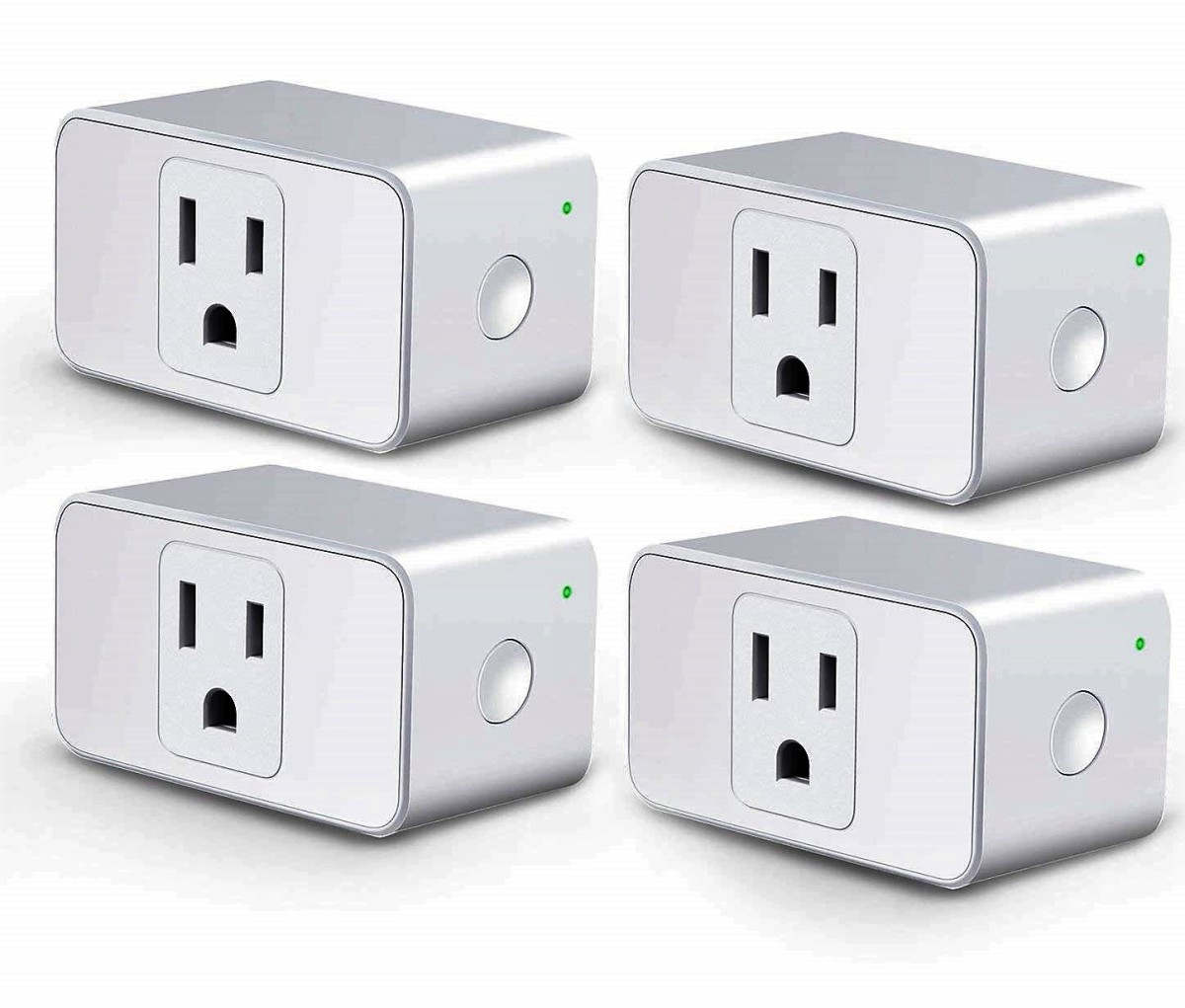Jynxbox Android HD Review
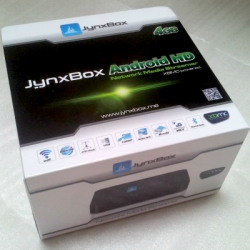
Jynxbox Android HD set top box aims to replace your cable TV
The Jynxbox Android HD set top box is the bigger brother of the Jynxbox Android HD mini that I reviewed earlier. There are a lot of similarities between the two models but they are each aimed at a slightly different target audience. The Jynxbox Android HD comes in a set top box form factor which is of course larger than the HD mini model.
The Jynxbox Android HD loses a slight bit of portability because of that but the bigger form factor allows it to offer a bit more in terms of output ports and connectivity. From the description on the box and both the hardware and software features, it is obvious that Jynx Media, the makers of the Jynxbox is aiming for the Jynxbox Android HD to replace your cable TV connection.
Like all Android powered set top boxes, the Jynxbox Android HD is quite versatile as a media playback box. The Jynxbox has support for XBMC for Android and this fact is marketed heavily on the packaging as well on Jynx Media's website. It has support for apps like Netflix and Hulu from which you can get your fix of streaming movies and TV shows. In addition, the Jynxbox also has support for a USB ATSC Tuner which allows you to watch free to air digital content.
This review of the Jynxbox Android HD takes a closer look at how well the Jynxbox Android HD functions as a replacement for your cable TV.
The Jynxbox Android HD review unit is courtesy of Jynx Media. However, this review is impartial as Jynx Media has no influence over the actual content of this review. Jynx Media only got to see this review after it has been published.
All images in this article courtesy of Roy Yap
Jynx Media takes great pride in designing their products with the user in mind. They aim to deliver a great product with seamless and intuitive operations.
Follow me on Twitter
Follow me on Twitter for update notifications on my Squidoo activity.
JynxBox Android HD Network Media Streamer - XBMC Powered
Jynx Media Android HD TV Box is a TV set top box that connects to your TV's HDMI input and turns your TV into a multifunction smart TV, an XBMC media center, Google Play app store, an internet browser, a photo viewer, a game player, a music player, a huge screen ebook/e-magazine/newspaper reader and an online video TV streamer.
The Jynxbox Android HD comes in an unassuming box splattered with icons of the hardware and software features of the device. Inside the box is the Jynxbox Android HD unit itself. It is a fairly small device about 100mm(L) x 100mm(W) x17mm(H) and it fits easily in the palm of my hands.
The construction quality looks good. Although the housing itself is entirely made from plastic, it doesn't look cheap and the overall design is actually quite good. Also in the box is a HDMI cable for connecting the Jynxbox to the TV, a air mouse type remote control and a 120/240V A/C power adapter.
On the top of the unit is the JynxBox logo. The front has a few LED indicator lights. The first is the network indicator light and there are another two light for status indication. Also on the front is a IR receiver. The included remote does not make use of the IR remote but Jynx Media also offers a simple IR remote as an optional accessory on their website. This is the same remote that came with my Jynxbox mini review unit. The presence of an IR receiver port also means that you can use a universal learning IR remote control like a Logitech Harmony remote with the Jynxbox.
On the right side of the unit is a TF or SD memory card expansion slot and a couple of USB 2.0 host ports. The back of the unit houses the wired Ethernet port, a 3rd USB port, the HDMI port, the AC power connector port and an power toggle button. The other remaining side of the unit has no ports or buttons.
The remote control looks similar to the IR remote that comes with Jynxbox mini but this controller is actually a 2.4 GHz RF controller that allows you to control the cursor on the screen using hand gestures similar to the Wii remote. It comes with a tiny USB RF receiver that you need to attach to one of the USB ports on the Jynxbox.
The remote has some Android specific buttons like Home, Menu as well as a volume control button on the left side of the remote.
Product Specification
Like the Jynxbox Android HD Mini, the Jynxbox HD is powered by a Amlogic 8726 M3 1.2 GHz Cortex A9 CPU. The Amlogic M3 is only a single core CPU and not as powerful as the Rockchip RK3066 dual core Cortex A9 CPU that is found in many other Android Mini PC devices.
The single core Amlogic 8726 does seem rather jaded since quad core based Android mini PC and set top boxes are already appearing on the market.
The rest of the specifications are rather standard except for the support for a USB ATSC Tuner. I believe that the Jynxbox HD is the first Android device that I have come across with this feature. An ATSC tuner allows for receiving and watching over the air digital TV transmission including free HD content.
JYNXBOX ANDROID HD TECHNICAL SPECIFICATIONS
> OS - Android 4.0.4 (Ice Cream Sandwich).
> Chipset - Amlogic 8726 M3 1.2 GHz Cortex A9 CPU with Mali 400 MHz GPU
> Memory - 1GB DDR3
> Built-in Storage- 4GB NAND Flash
> Network - WiFi 802.11a/b/g/n and wired 10/100 Ethernet port
> Additional Storage - MicroSD 2-32GB
> Video Formats - AVI/ MKV/ TS/ TP/ TRP/ M2TS/ MPG/ MP4/ MOV/ M4V/ VOB/ IFO/ DAT/ WMV/ ASF/ RM/ RMVB/ FLV/ XVID/ DIVX 3,4,5 for up to 1080p resolution.
> Audio Formats - MP3/ OGG/ WMA/ WAV/ AAC/ FLACC/ etc
> Photo Formats - JPEG/ BMP/ GIF/ TIF/ PNG
> Video/Audio Output - HDMI 1.3
> USB Ports - 3 USB 2.0
> Supports USB ATSC Tuner
> IR Sensor for remote
> Size - 100mm x 100mm x 17mm
JynxBox Android HD Performance
Boot up and initial impressions
Hardware and software wise, the JynxBox Android HD shares many similarities with the JynxBox Android HD Mini that was reviewed earlier. Therefore, it is not surprising that the performance of the JynxBox Android HD is very similar as well.Boot-up time is similar to the HD Mini taking over a minute from being switched on to get to the Android launcher screen. For those who are used to the quick boot up times of the RK3066 based devices, this does seem like a long time.
Like other Amlogic based devices that I have tested so far, the user is presented with a setup wizard on first boot up. Items like language, display configuration, WiFi and Ethernet configuration are set up using the wizard.
Like the HD Mini, I was also prompted to update the firmware and while the downloading of the firmware was quite slow probably due to a slow server used by Jynx Media, the entire process is very hands off which is a big plus for the JynxBox Android HD. I simple confirmation was all that was needed for the system to automatically download the new firmware, perform the update and reset the device.
This is huge improvement over the usual firmware update processes that I have gotten used to with such devices.
Once updated and rebooted, I had to redo the setup wizard again before I was finally dropped into the default Android launcher screen. Unlike many of the Android Mini PC and set top boxes I have tested so far, there aren't any Chinese apps or other superfluous apps that a require a big clean up of the installed apps.
The only additional apps of note are XBMC for Android and MX Player.
The included air mouse remote worked well and it is definitely a much better way to control the unit compared to the IR remote that was included with the HD Mini. Unfortunately, there is no customized user interface or launcher as the default Android launcher is primarily designed for as a touch interface and is not exactly well suited for a mouse type control.
XBMC
The XBMC experience on the JynxBox Android HD is almost identical to the HD Mini. There is no native support for hardware video decoding on XBMC and Jynx Media has resorted to using the version of XBMC for Android that uses an external video player (in this case MX Player). While not an ideal solution, it does allow for XBMC to play high definition video files.The other problem with XBMC on the JynxBox is that it is not properly set up. When you start up the default installation, you will get a string of error messages that states that dependencies not being met and therefore most of the add-ons will not work.
It is possible to fix this problem but it required lots of checking up on the relevant forums and a lot of configuration. If you are comfortable with doing this, you can get a pretty good version of XBMC that delivers most of the advantages of using XBMC. However, if you are expecting to enjoy all the goodies that XBMC has to offer right out of the box, you are going to be very disappointed.
Netflix
Unfortunately, there is a bug with the current firmware version of the JynxBox Android HD that prevents Netflix from playing properly. Video aspect ratio is screwed up with the video being compressed vertically and there are black vertical bars on either side of the video. This is the same problem that I observed on the Mini HD. There is also unexplainable lags and pauses when watching Netflix. Because of these problems, I have to say that watching Netflix is not possible on the JynxBox Android HD.Network Connectivity
The JynxBox Android HD supports both WiFi and Ethernet LAN for connecting to the network and internet. WiFi connection seems to be better than the WiFi connection on the HD Mini but it is still weaker and slower than my lap top's WiFi connection.However, if you have an Ethernet connection, you can make use of that instead and the connection is great and what you would expect from a wired connection.
The other big feature that distinguishes the Jynxbox Android HD and the JynxBox Android HD Mini is the support for Live TV USB PVR on the Android HD. However, I am not able to test out this feature as there is no live broadcast that supports this feature where I am from.
Conclusion

The Good
- Firmware update is fully automated and is almost completely hands off.
- Comes with IR sensor which allows for use with 3rd party IR remote controls.
- Firmware comes rooted.
- XBMC and MX Player comes pre-installed on the device.
- Design and quality of the JynxBox Android HD is good.
- Included air mouse controller works well.
The Bad
- XBMC does not work as expected out of the box.
- No native support for hardware video decoding in XBMC.
- Bugs in the firmware prevent Netflix from working properly.
- The single core Amlogic 8723-M3 chip that powers the device is underpowered compared to the RK3066 based devices.
- No customized launcher.
JynxBox Android HD Network Media Streamer - XBMC Powered
Jynx Media Android HD TV Box is a TV set top box that connects to your TV's HDMI input and turns your TV into a multifunction smart TV, an XBMC media center, Google Play app store, an internet browser, a photo viewer, a game player, a music player, a huge screen ebook/e-magazine/newspaper reader and an online video TV streamer.