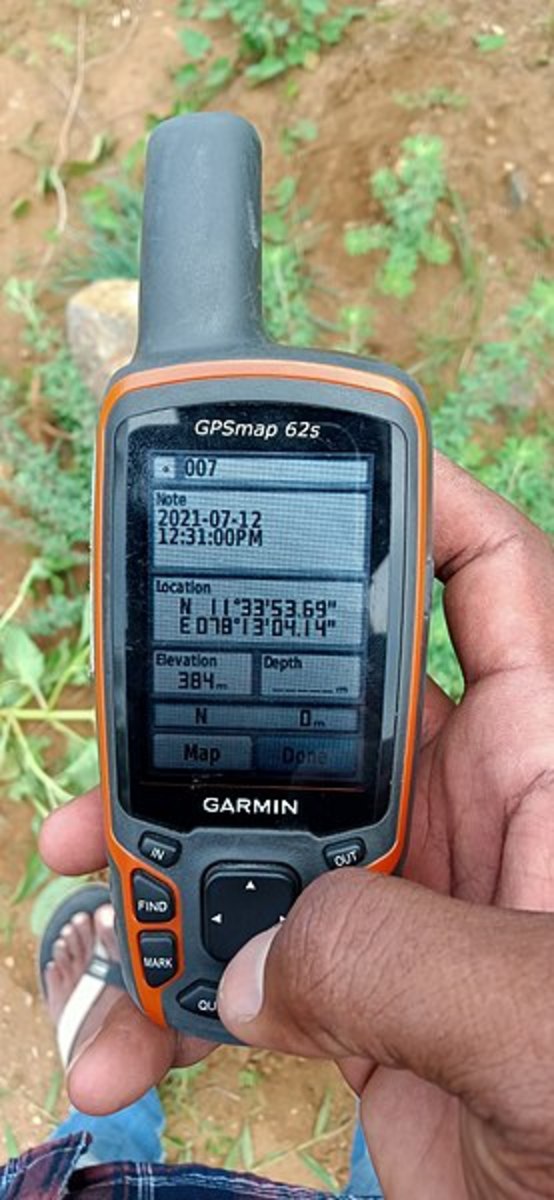INSTEON Home Automation

Smart Homes - Science Fiction Becomes Reality
Home automation and smart homes no longer belong in the realm of science fiction. Now, with the latest home automation technology, setting up a home automation is both easy and affordable. INSTEON is the technology developed by SmartLabs Technology that makes it all possible.
A smart home is an automated system of networked devices and appliances that perform tasks automatically based on either programming and/or feedback from sensors.
Imagine all the electrical devices and appliances in your home being able to communicate with each other remotely and wirelessly. Imagine just tapping a single button when leaving your home to turn off all unnecessary lighting, switch off the television, turn down the heating, switch off kitchen appliances, close the blinds, activate the alarm and lock all the doors.
You can now do all these and more. You can check on the status of your home automation devices and control them via the internet using a web browser or even your smart phone. Worried that you might have forgotten to turn off the heating when you left the house this morning? No problem. Just use your smart phone to check and turn it off remotely.
(All images all copyright Insteon and Amazon unless otherwise noted)
The Myths of Home Automation

Myth #1: Home automation is pure science fiction
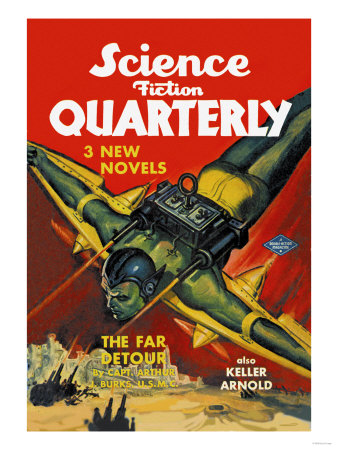
I have to admit that when I first saw home automation in science fiction movies, I never thought that I would ever see the technology become reality during my lifetime.
But technology is moving at such an incredible pace today, I am actually surprised today that home automation has not taken off earlier and becoming more mainstream.
INSTEON is bringing innovative and cost effective home automation systems to the masses.
INSTEON adds remote control and automation to lighting, temperature control, security and home appliances that allows you to manage your home the way you want it and yet is easy to install and set up.
Myth #2: Home automation systems are difficult to set up
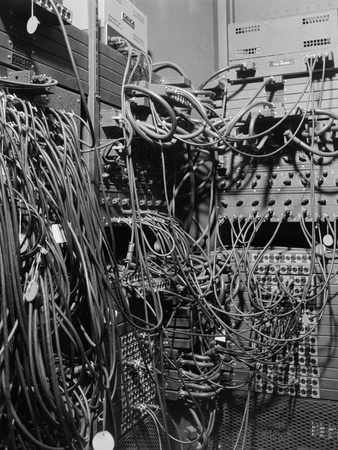
This myth was indeed true during the early days of home automation.
Professionals were often required to go to the customers' homes to install and configure the system. You may even have to rewire your entire home.
Some even say that you needed a degree in electrical engineering to get the system wired up and communicating properly and another degree in computer science to program the system to behave the way you wanted it to.
However, setting up a INSTEON system is fast and super easy.
For example, to set up a INSTEON LED light bulb, just replace your normal light bulb with the INSTEON LED light bulb and put both the INSTEON controller and the bulb into linking mode to link the two and you are done.
You can now control and even dim the new light bulb from a wireless controller or even from your iPhone or Android phone.
Myth #3: Home automation systems are expensive

Early home automation systems were expensive because the setup was expensive, required professional installation, may require rewiring, used proprietary devices and control systems and required the entire system to be set up at one go.
New systems like INSTEON lets you decide on how much you want to spend.
You can start by just having a single device such as a light bulb and a control device and you can always add on to the number of devices and controllers later whenever you feel like it.
There is no expensive professional installation and no rewiring is required.
The Advantages of INSTEON technology

The INSTEON home automation technology is the most reliable system today that allows it to overcome many of the problems and limitations of other competing systems. Let's take a look at the advantages of INSTEON technology compared to other home automation systems.
INSTEON uses a hybrid communication system
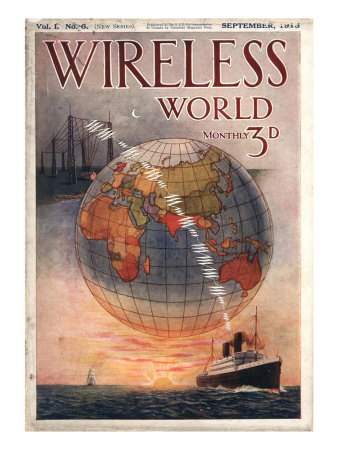
INSTEON devices use two methods of communication, radio frequency (RF) signals and powerline communication over the home's existing electrical wiring.
RF only systems have range problems as they are weakened by the presence of walls and floors.
If the communicating devices are separated by multiple floors and walls, the signal may not be able to reach the devices.
Powerline only systems face problems when the home uses 2 or 3-phase wiring.
Devices on different phases of wiring will not be able to communicate with each other unless a phase coupler is user to bridge the signals from one electrical circuit to another.
INSTEON's hybrid system solves the problem of weak RF signals as well as the problems with multi-phase wiring.
INSTEON uses a mesh network
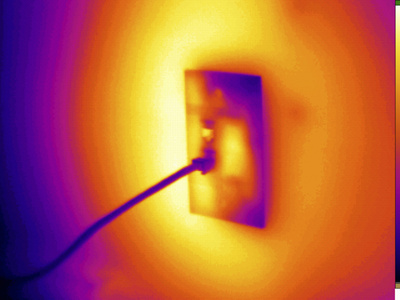
Every device on INSTEON's network also works as a repeater that receives and retransmit every message to all other devices on the network.
This means that the more devices you have on the INSTEON network, the wider and the stronger the network becomes.
Other home automation systems either use a centralized system or a router table where only selected devices on the network act as repeaters.
This is a much less reliable network that stresses the system as more devices are added into it.
INSTEON devices are easy to install
Installation of an INSTEON device just involves plugging it in an electrical outlet and linking it to a controller. Users do not have to worry about wiring or networking issues. INSTEON devices automatically join the network the moment they are powered up.
INSTEON devices are instantly responsive
While the mesh networking system may sound complex but as far as the INSTEON user is concerned, all INSTEON devices respond immediately with no perceptible delay. INSTEON's signaling speed is optimized for home control.
INSTEON is affordable
INSTEON uses a Peer-to-Peer system that does not require a special network controller or complex routing algorithms and thus lowering costs. INSTEON is also designed specifically for home control applications and does not need to transport large amounts of data that drives up cost.
Other home automation system can cost up to thousands of dollars to install and implement but a comparable INSTEON system will only cost a fraction of its competitors.
INSTEON system devices are also modular and can be added as and when needed. Users can start with only the modules they need and add on more devices as their needs change.
INSTEON is compatible with X10
X10 is the popular legacy home automation network that runs on powerline. If you are an existing X10 user, your current X10 products can safely coexist with each other on the powerline without mutual interference. X10 users can thus easily upgrade to INSTEON without making their X10 investment obsolete.
INSTEON Common Applications

The INSTEON home automation system can be configured to work in many different configurations depending on your needs. Here are some common uses for the INSTEON system and a suggested list of INSTEON devices that you will need for each configuration.
Scene and remote-control lighting

One of the simplest way to add home automation capability to your home is to control the lighting. This can be easy as adding a INSTEON LampLinc plug-in lamp dimmer module which basically allows you to plug in any lamp and make it part of the INSTEON home automation system instantly.
Other INSTEON options for controlling lighting include a wide range of INSTEON SwitchLinc and KeypadLinc controllers that can also be used to control non lighting appliances.
INSTEON controlled lighting can also be paired with other INSTEON devices such as the INSTEON Wireless Motion Sensor (Model #2842-222) to turn off lights when not in need. This is ideal in dark corridors or along the stairwell where lighting is required for safety but not necessary when there is no one around.
INSTEON lighting controllers can also be paired with INSTEON tabletop and wireless handheld remotes such as the RemoteLinc 2 and the KeypadLinc. Whole sections of lighting can be switched on and off using the remotes by grouping the lighting controllers together.
INSTEON also has the world's first networkable dimmable light bulb, the INSTEON LED light bulb. Now, any incandescent bulb in your home can become an energy saving INSTEON controlled light bulb by replacing it with the INSTEON LED light bulb.
Not satisfied with controlling your lighting with switches, keypads and remotes? With the INSTEON SmartLinc, you can now control and monitor all your lighting from any iOS or Android device. Wondering if you switched off the lights when you left the house this morning? Just check with the INSTEON App and remotely switch it off too.
INSTEON Modules for Scene and Remote Control Lighting



Security system and sensors

Use INSTEON home automation to set up a security system. Install INSTEON Wireless Open/Close sensors (Model #2843-222) on all external doors and windows and for added precaution install INSTEON Wireless Motion Sensors (Model #2842-222) at strategic locations.
MorningLinc is an INSTEON controller for Morning Industry's RF deadbolts and door locks. With MorningLinc, you can remotely lock and unlock doors using a switch, keypad or remote control. It can also be used to control more than one lock simultaneously.
There is also an INSTEON compatible Smarthome Wireless IP Security Camera with excellent night vision that you can add on to monitor your home.
Install a motion sensor on the driveway and link that to floodlights to light up your home exterior in the presence of an intruder.
The entire system can be connected to the internet with the SmartLinc web-based controller so that you can monitor and control the status of your home when you are at work or away from home. The INSTEON App for iOS and Android devices is downloadable for free.
You can view live feeds from your IP camera either on a web browser or on your smart phone.
The SmartLinc even comes with sunrise and sunset timer support so that you can use it to automatically switch lights on and off when you away from home for extended periods. Just select a city/state or latitude/longitude to configure it. Couldn't be simpler.
For a more robust security solution, you can get an INSTEON compatible Elk M1 Gold kit and controller to integrate an Elk Security Panel seamlessly with INSTEON home automation devices and you can even control everything via the internet.
INSTEON Modules for Security system and sensors




Heating and cooling control and management

You can hook up your home's heating and cooling system with an INSTEON 2441TH Thermostat or any other INSTEON compatible thermostat.
The INSTEON 2441TH is fully programmable thermostat with 7 day, 4 event programming that supports standard single or two stage heating and air conditioning. You can either set the INSTEON 2441TH directly using the keypad on the thermostat itself or link it with the INSTEON 2441ZTH Wireless Thermostat to get room-specific, customized temperature control.
The INSTEON 2441TH can also be used as a controller to control other INSTEON devices based on temperature change, mode change, humidity and more. For example, you can use the INSTEON 2441TH to turn on ceiling fans or dehumidifier based on the temperature and humidity instead of turning on the air conditioning.
As with most other INSTEON devices, you can add a SmartLinc web based controller and you can remote access and monitor the INSTEON 2441TH from a web browser or an iOS/Android device. The INSTEON App for iOS and Android devices is downloadable for free.
Imagine if you are coming home from work early. With the SmartLinc access, you can now set your thermostat to turn up the heat from your smart phone before you leave your office so that it is warm and toasty by the time you reach home.
As further enhancement, you can add a waterproof temperature sensor (Model #2433A3) and place it outside to monitor the outside temperature and humidity. You can then set the INSTEON EZRain Sprinkler Controller water sprinkling system not to activate if it is a wet day.
The possibilities are limitless.
INSTEON Modules for Heating and cooling control and management



Appliance and other device management

Almost any electrical home appliance can be incorporated into your INSTEON home automation by using the INSTEON ApplianceLinc (Model #245683). You can turn devices such as fans, fluorescent lights, other non-dimmable devices, television, home theater system, etc on and off remotely.
If you need to control an outdoor device such as fountain pumps, landscape lighting or even holiday lighting, you need the INSTEON ApplianceLinc Outdoor Plug-in on/Off Appliance Module.
The INSTEON EZFlora Sprinkler Controller is specially designed for controlling your sprinkler system and is able to control up to eight sprinkler valves individually on in program sequences.
Remotely open and close Somfy controlled drapes using the I/O Linc INSTEON to Somfy RF Drape Control Kit. You can even schedule the blinds to open and close according to your preference or by sunrise/sunset. Pair this up with an INSTEON thermostat and you can have the blinds to close and the air conditioning to switch on when the temperature limit is reached.
With the INSTEON I/O Linc Garage Door Control and Status Kit, you can open and close your garage door from any INSTEON controller.
INSTEON Modules for Appliance and other device management

Energy savings

To save energy, you need the capability to monitor energy usage. The INSTEON iMeter Solo is a plug-in device that measures the amount of energy consumed by any appliance that attaches to it. You can connect up to 3 iMeter Solo devices to a remote INSTEON Energy Display that monitors and keeps track of current watts used as well as cost and energy consumption per month per month.
Alternatively, you can also link the iMeter Solo to the SmartLinc web based controller to enable you to view the collected data from a web browser or iOS/Android device.
The information gathered can then be analyzed to make energy saving decision such as whether it is time to replace an old appliance that is an energy guzzler.
The INSTEON home automation system can also help you save energy through other ways. An INSTEON Thermostat will reduce unnecessary heating or cooling by programming the heating or cooling to be turned off when there is nobody is in the house.
INSTEON motion detectors can be used to turn off lighting and other unused electrical appliances when there is no one in the room.
The INSTEON SynchroLinc is a Power Synching INSTEON Controller that can be used to switch on and off multiple INSTEON controlled devices and appliances at the same time. When you switched off the television set that is connected to the SynchroLinc, it can be programmed to turn off all the other audio visual devices such as the receiver, set top box, DVD player, game console, etc.
INSTEON Modules for Energy savings